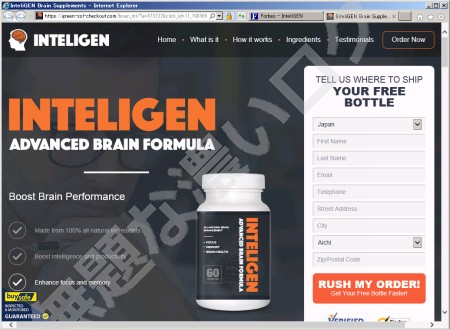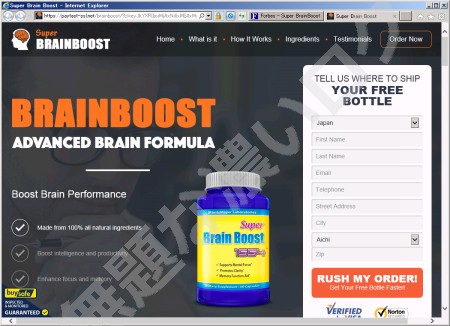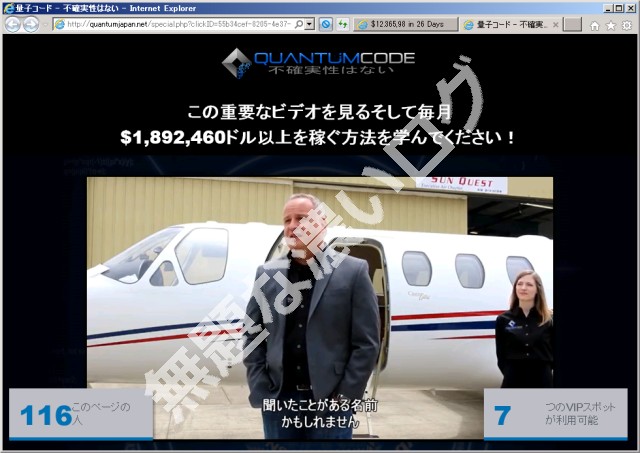FedEx/UPS/USPS迷惑メール実例 添付ファイルのウイルス対策は無料
実在する米国の有名な運送会社を名乗っていて無視できないメール?
もっともらしく荷物の配達や不達の通知を装った英語表記の 迷惑メール(スパムメール) が不特定多数に配信されてます。  <紛らわしい偽メール
<紛らわしい偽メール
 <紛らわしい偽メール
<紛らわしい偽メール- FedEx → フェデックス
- UPS → ユナイテッド・パーセル・サービス
- USPS → 米国郵便公社
Courier was not able to deliver your parcel (ID[数字], USPS)
Parcel [数字] delivery notification, USPS
Status of your USPS delivery ID: [数字]
Our USPS courier can not contact you parcel # [数字]
Dear Customer,
Your item has arrived at the USPS Post Office at [日付], but the courier was unable to deliver parcel to you.
Please review delivery label in attachment!
With sincere thanks,
[人名],
USPS Delivery Clerk
Notification status of your delivery (FedEx [数字])
Parcel #[数字] shipment problem, please review
Delivery Problem, FedEx Delivery #[数字]
Express FedEx Delivery #[数字], Delivery Problem
Dear Customer,
Your parcel was successfully delivered [日付] to FedEx Station, but our courier cound not contact you.
Download postal receipt attached to e-mail!
Most sincerely,
[人名],
Support Manager
FedEx issue #[数字]: unable to delivery parcel
Problem with parcel shipping, ID:[数字]
Delivery problem, parcel USPS #[数字]
FedEx Parcel #[数字], Delivery Problem
Dear Customer,
Your item has arrived at [日付], but our courier was not able to deliver the parcel.
You can download the shipment label attached!
Sincerely yours,
[人名],
Senior Office Manager
Courier was not able to deliver your parcel (ID[数字], FedEx)
USPS courier can not deliver parcel # [数字]
We've tried to deliver your FedEx Parcel #[数字]
Unsuccessful Delivery Message: FedEx Parcel #[数字]
Dear Customer,
Your parcel was successfully delivered [日付] to FedEx Station, but our courier cound not contact you.
You can find more details in this e-mail attachment!
Thank you,
[人名],
Support Clerk
Courier was not able to deliver your parcel (ID[数字], USPS)
UPS parcel #[数字] delivery problem
Priority FedEx Delivery #[数字], Status: Delivery Unsuccessful
UPS courier can not deliver parcel #[数字] to you
Dear Customer,
We can not deliver your parcel arrived at [日付].
Postal label is enclosed to this e-mail. Please check the attachment!
Thank you,
[人名],
USPS Parcels Delivery Agent
New status of your UPS delivery (code: [数字])
New status of your USPS delivery code: [数字]
Problems with item delivery, n.[数字]
We have delivery problems with your parcel # [数字]
Dear Customer,
This is to confirm that your item has been shipped at [日付].
Please check the attachment for details!
Sincerely,
[人名],
UPS Chief Operation Agent
Delivery Status Notification
Your Package #[数字] Is At Our Warehouse
Delivery problem, parcel USPS #[数字]
Dear Customer,
Please check your package delivery details attached!
FedEx
FedEx Parcel Service: Parcel Failed, 1st Attempt
We are sad to let you know that our delivery was unusuccessful... FedEx Package #[数字]
Please recheck your delivery address USPS parcel [数字]
Hello,
Your urgent action required: FedEx delivery agent was not able to find your delivery address.
Attached you can find the delivery notice containing some additional information.
Thank you for using our services.
[人名] - FedEx Support Services
メールの中身はホンの数行の短い文章で、肝心の荷物の詳細についてはサッパリ書かれてありません。 



これは攻撃者が意図して行ってる巧妙な策略で、添付ファイルが 「配達伝票」「出荷伝票」「領収書」 だから確認するよう誘う口実になってます。
荷物に見に覚えがなくても、気になって手が伸びてしまう仕掛けです。 

■ 注意喚起されてるウイルスメールの手口
ただ、現実はなかなか厳しくて、海外との取引や通販で荷物が届いてもおかしくなユーザーさんはもちろん、英語の意味が分からないユーザーさんですら不安に駆られて、添付ファイルに手が伸びます。
詐欺メールにご注意ください
フェデックスの社名を許可なく使用した不正な電子メールがお客様宛に届いているケースが報告されております。そのような電子メールには、フェデックスの荷物が配達できないので、添付ファイルを開けて印刷し、それを持参してフェデックスの営業所に荷物を受け取りに来るように記載されています。
これは不正な要求であり、電子メールの添付ファイルにはウィルスが含まれていますので、お客様におかれましてはご注意ください。
www.fedex.com/jp/news/efraudalert.html
迷惑メールの添付ファイル… 正体はマルウェア・ウイルス
メールに添付されてるのは zip 形式の圧縮ファイル です。
手動で解凍・展開して中身を確認してみると、次のようなファイル形式でした。 
これらファイルの実物画像がコチラ♪
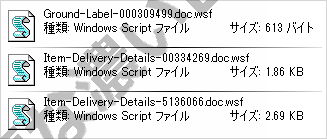
ダブルクリック厳禁 スクリプトファイル
Ground-Label-[数字].doc.wsf
Item-Delivery-Details-[数字].doc.wsf

不正な JavaScript ファイル
UPS-Delivery-[数字].doc.js
UPS-Receipt-[数字].doc.js
UPS-Package-[数字].doc.js
UPS-Label-[数字].doc.js
FedEx-Delivery-Details-ID-[英数字].doc.js
Delivery-Details.js
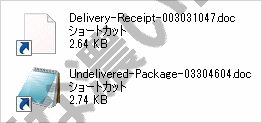
ショートカットファイル
Delivery-Receipt-[数字].doc
Undelivered-Package-[数字].doc
古典的な怪しい 実行ファイル(拡張子 .exe)ではないので、ウイルスメール攻撃者がそれを分かった上であえて採用してます。
- セキュリティソフトの検出をスリ抜けやすいファイル形式
- ユーザーさんがファイルの形式や拡張子について無知
二重拡張子 で FedEx、UPS、USPS からの Word 文書(拡張子 .doc)とユーザーに誤認させるのを狙ってるので、攻撃者に対抗するには ファイルの形式に注意を払って知識で対抗 することが大事でしょう。
ウイルスメールで感染手口とウイルス対策
Q. 何を行うとウイルス感染となる?
wsfファイル、jsファイル、ショートカットファイルを Windows パソコン上でポチポチッと ダブルクリック して開くことがウイルス感染に必須です。 



なので、次のような状況ではまだ被害がいっさい発生してません。
- メールを受信してメッセージ本文を単純に読んだだけ
- メールソフトのプレビュー でメッセージ本文が表示されただけ
- 添付されてる圧縮ファイルの展開・解凍 する作業を行ったたけ
Q. 影響する環境は? スマホは大丈夫?
wsfファイル、jsファイル、ショートカットファイルは Windows パソコンの形式です。 

日本語とか言語にいっさい関係なく地球上の全Windowsユーザーに影響します。
ただ、それ以外の環境 Mac OS X、Androidスマホ、iOS(iPhoneスマホ/iPadタブレット)、ガラケー は攻撃対象ではありません。 

開けないファイルに危険性なぞありません。
Q. Windowsユーザーがやっておきたいウイルス対策は?
そして、この手のウイルス攻撃ネタの記事は、たいてい何かしらセキュリティソフトを購入を催促するだけの宣伝で終わるパターンをよく見かけます。 

ただ、誰にでも起きうる ヒューマンエラーが原因で ”うっかり” 踏み抜く ことを想定し、ウイルス感染手口をに沿って100%攻撃を防ぐ強力な無料ウイルス対策 が存在するのでぜひ! 

- 無料ウイルス対策3つでjs/jse/vbs/wsf拡張子ファイル無害化
http://fireflyframer.blog.jp/19064102.html
- ファイアウォールでウイルス感染防ぐ設定 3つのファイルで無料対策強化
https://blogs.yahoo.co.jp/fireflyframer/3426453.html
対応が後手に回るセキュリティソフトにすべてを託さない! これ重要!





 <誘導リンクに baidu.com や google.com が登場する特徴アリ
<誘導リンクに baidu.com や google.com が登場する特徴アリ <複数のウェブサービスで同じパスワードを使い回してたり?
<複数のウェブサービスで同じパスワードを使い回してたり?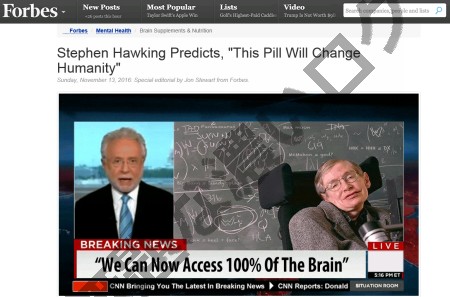
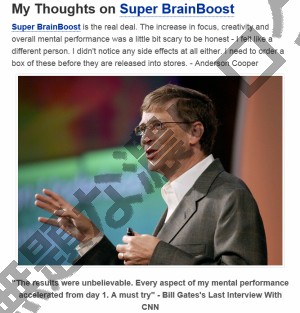
 <購入の成約から宣伝報酬を獲得するのが狙い
<購入の成約から宣伝報酬を獲得するのが狙い